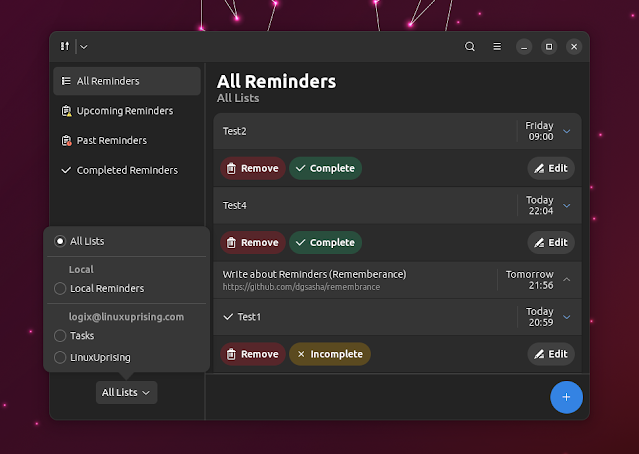Reminders Is A GTK4 To-Do List App That Syncs With Microsoft To Do
Reminders is a simple, GTK to-do list application for Linux. The application was recently updated with support for syncing with Microsoft To Do (beta), the ability to create and edit task lists, and more.
The application was originally called Remembrance, and it had it first stable release less than a month ago. It comes with a responsive user interface using GTK4 and libadwaita, and right now (including the latest release), Reminders features:
- Add tasks (called reminders in the app) with a short description
- Create and edit task lists
- Task reminders
- Recurring reminders
- Display desktop notifications, a notification badge using e.g. Dash to Dock, and optionally play a sound when a task is due
- Sort tasks by due date/time or title
- Search tasks
- Support for syncing with Microsoft To Do (beta), with the ability to sync all or only some task lists, and set the auto-sync interval
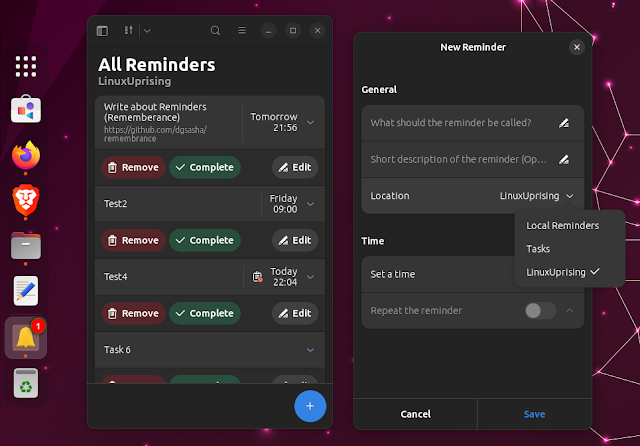 |
| Reminders responsive main UI, new reminder UI and Dash to Dock icon notification badge |
The recently added support for syncing with Microsoft To Do is currently marked as a beta feature, and it doesn't support all the features provided by the Microsoft To Do web interface / apps.
With Reminders version 2.0 / 2.1, you'll be able to sync the task lists, task description / notes and the task reminder. It does not support synchronizing the task due date, category, file attachments, task steps, or the ability to repeat a task.
While not being a complete GUI for using Microsoft To Do on Linux, Reminders is great if you want to quickly add simple tasks from your Linux desktop using a native (GTK) application, and sync them with say the Microsoft To Do app running on your phone. And maybe its Microsoft To Do compatibility will improve with future releases.
The Reminders developer also looked into getting the application to sync with Google Tasks, but decided against it because its API doesn't support setting task times. Besides, there's already a GNOME application that syncs to-do lists with Google Tasks—GNOME To Do (Endeavour).
You might also like: To-Do App With Built-In Timer "Go For It!" Updated With Pomodoro Timer, Configurable Shortcuts
Install Reminders
The easiest way to install Reminders on Linux is to use its Flatpak package, available on Flathub. With Flatpak installed and Flathub enabled (quick setup guide here), you can install Reminders using the command below:
flatpak install flathub io.github.dgsasha.Remembrance