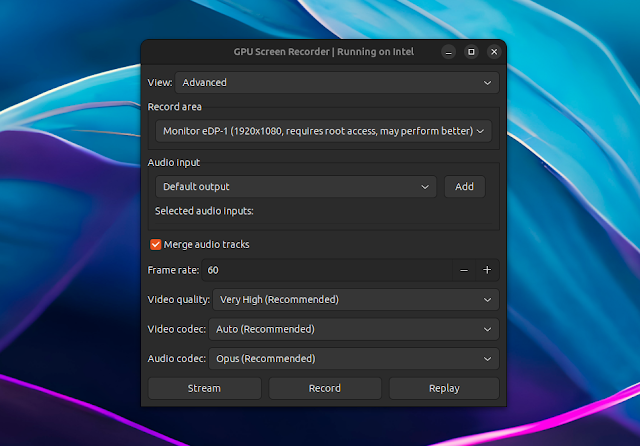GPU Screen Recorder For Linux Adds Support For AMD And Intel GPUs
GPU Screen Recorder has been updated recently with AMD/Intel GPU support; previously it only worked on systems using an Nvidia graphics card.
GPU Screen Recorder is a screen recorder for Linux similar to ShadowPlay for Microsoft Windows, that makes use of the GPU to record the screen, having a minimal impact on the system performance (very low CPU usage). According to its developer, "this is the fastest screen recording tool for Linux". It currently only supports X11 sessions (Wayland and Xwayland are not supported).
The software is available as a command line tool, but there's also a graphical user interface built using GTK.
Using it, you can record a window, follow focused window, a monitor, or all monitors, with an option to choose the audio input. The resulting recording can be saved locally, it can live-stream to Twitch, YouTube or a custom service for which you can add the URL, and it supports Nvidia-like instant replay where only the last few seconds are saved.
You might also like: Record Your Screen To GIF Or MP4, Take Screenshots And Insert Annotations With The New Peek
Before recording the screen or a window, you can set the frame rate, video quality, video and audio codecs. Right now, you can choose between H264 and HEVC video codecs, and AAC and FLAC audio codecs. For local recordings, you can select between 4 containers: MP4, FLV, MKV and MOV.
Another feature worth mentioning is the ability to start / stop the screen recording using a keyboard shortcut (ALT + F1 by default).
GPU Screen Recorder now supports AMD / Intel GPUs, but with a couple of caveats
With version 2.0, GPU Screen Recorder has added support for recording a window on AMD / Intel GPUs, with the latest 2.1 version, released today, adding the ability to also record the entire screen on these GPUs.
But there are a couple of caveats.
Firstly, if you install this application from Flathub, the flatpak package needs to be installed system-wide, and it requires restricted root access to be able to record the whole screen, and not just a window.
And secondly, videos created on AMD/Intel are in variable frame rate format; use MPV to play such videos, otherwise you might experience stuttering in the video if you are using a buggy video player. In my test (using an Intel GPU), VLC worked as well, but Totem (GNOME Videos) failed to properly play the screen recording.
I was impressed by the low CPU usage when recording the screen using GPU Screen Recorder. On my old Asus Zenbook with an Intel i5-10210U CPU and Intel UHD Graphics, the application used around 4% CPU while recording the screen, whereas a tool like SimpleScreenRecorder would use 80% (both using 60 FPS and similar codecs).
One thing I'm missing in GPU Screen Recorder is the ability to show the mouse cursor in the recording—that's currently not available, but is on the developer's todo list. [[Edit]] An update (version 2.1.1) has added support for showing the mouse cursor when recording your screen on AMD / Intel graphics.
Install GPU Screen Recorder
Arch Linux / Manjaro users can install GPU Screen Recorder from AUR: gpu-screen-recorder-git and gpu-screen-recorder-gtk-git.
On other Linux distributions, you'll either need to build the application from source, or install it from FlatHub (you may need to setup Flathub if you haven't already) using the following command:
flatpak install flathub com.dec05eba.gpu_screen_recorderThe Flathub GPU Screen Recorder package includes the GTK user interface.
You might like: How To Record And Play Mouse And Keyboard Events Using Atbswp Macro Recorder (GUI)