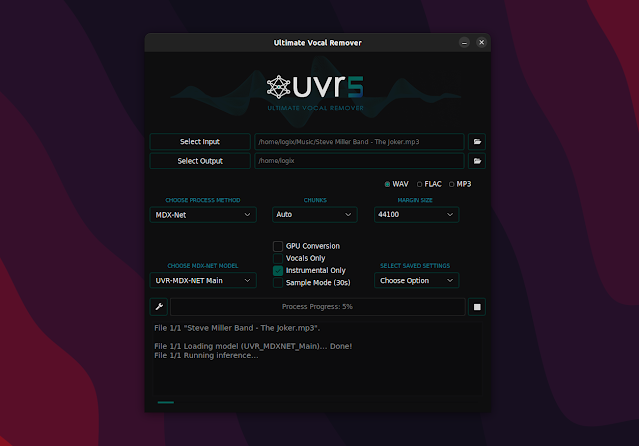Remove Vocals From Audio Files With Ultimate Vocal Remover GUI (AI-Powered)
Ultimate Vocal Remover is a free and open source GUI tool to remove vocals (and more) from audio files using deep neural networks. It's available for Windows, macOS, and Linux.
The tool, advertised as “the best vocal remover application on the internet” by its developers, uses models trained by UVR's developers for the most part (except for Demucs v1, v2, v3, and v4 4-stem and 6-stem models).
Ultimate Vocal Remover is an AI-powered tool that is designed to remove vocals from audio tracks. This can be useful for a variety of purposes, such as creating karaoke versions of songs, isolating instrumental parts of a track, or even removing unwanted vocals from a recording.
While its main purpose is to remove any voice from audio tracks, the software can also perform some other tasks, depending on the model you're using. For example (using the MDX-Net process method), it can also remove the instruments from an audio file.
Ultimate Vocal Remover can work with WAV files natively, and with other formats such as MP3, FLAC, OGG, and many others thanks to FFmpeg, and can output to WAV, FLAC or MP3. This means that users can easily remove vocals from their favorite songs, regardless of the format, and without having to convert the files themselves.
You might also like: SonoBus Is An Open Source Low Latency Peer-To-Peer Audio Streaming Application
The software is also easy to use, with a straightforward interface that allows users to quickly and easily remove vocals from any audio track.
To use Ultimate Vocal Remover GUI to remove vocals or instruments from audio files:
- select the desired input and output at the top of the GUI
- choose the process method, e.g., MDX-Net to get a track that has only vocals or only instruments,
- choose the model (the
Choose Modeldropdown has an option to download models; I've used UVR-MDX-NET Main in my test, and it worked great), - if you choose the MDX-Net process method, check the box to get a track that has
Vocals OnlyorInstrumental Only, - optionally, check the box next to
GPU Conversionif you're using a supported Nvidia graphics card (see below), - and finally click
Start Processing.
There's also a sample mode option if you want to do a test run (which defaults to 30 seconds of the song). You may also alter various settings by clicking the wrench icon that's shown to the left of the Start Process button.
It's worth noting that to be able to use the GPU for processing audio files while using this AI-powered tool, you'll need Nvidia RTX 1060 6GB or more, with at least 8GBs of V-RAM being recommended. AMD Radeon GPUs are not yet supported, nor are platforms other than 64-bit. The application works without an Nvidia graphics card, but it will take more time to process (using my old Asus Zenbook with Intel i5-10210 CPU, it took about 15 minutes for a 3:40 track).
AI-related: Use ChatGPT From The Command Line With This Wrapper
Download / Install Ultimate Vocal Remover GUI
On Linux, you'll need to install FFmpeg, Python3 PIP and TK, then install the requirements via PIP. It's worth noting that the installed requirements take up more than 3GB of disk space, and you'll also need some free space to download models to use with this AI-powered software.
FFmpeg-related: FFmpeg: Extract Audio From Video In Original Format Or Converting It To MP3 Or Ogg Vorbis
To run Ultimate Vocal Remover GUI on Linux, you'll need to have some packages installed: FFmpeg (to use audio files that aren't WAV), python3-pip and python3-tk. You can install these and run Ultimate Vocal Remover GUI by following the instructions below.
Install the dependencies:
- Debian / Ubuntu / Linux Mint / Pop!_OS / etc.:
sudo apt install ffmpeg python3-pip python3-tk- Fedora (you'll first need to enable the RPMFusion repositories to be able to install FFmpeg):
sudo dnf install ffmpeg python3-pip python3-tkinter- Arch Linux / Manjaro:
sudo pacman -S ffmpeg python-pip tkNext, download the latest Ultimate Vocal Remover GUI repozitory zip from here (the latest release archive doesn't include requirements.txt, it might work if you copy the one from the repository though), extract it, then open a terminal and navigate to its folder (e.g. cd ~/Downloads/ultimatevocalremovergui-master), and there run the following command to install its requirements via PIP:
python3 -m pip install --user -r requirements.txtThis will take some time as the software has some large dependencies. Once it's done, you can run Ultimate Vocal Remover GUI by using the following command (in the folder where you've extracted the zip):
python3 UVR.py