Gnome Next Meeting Applet Shows Your Next Google Calendar Events On The Panel
Gnome Next Meeting Applet is an AppIndicator that shows your next Google Calendar meetings / events in a menu on the panel. It also shows your next Google Calendar event title and remaining time directly on the panel, so you can quickly find out when your next event / meeting is due.
The applet makes use of Gnome Online Accounts to grab your Google Calendar info, and has useful features like the ability to automatically detect video conference URLs (it supports Google Meet, Zoom and Bluejeans), allowing you to click on a meeting to join it. The application also shows the document links attached to the current meeting.
Other features include the ability to change the icon 5 minutes before and after a meeting, along with various configuration options.
Besides displaying the next calendar events, the AppIndicator has only one option: auto start on boot. However, you can configure much more settings, but not from the AppIndicator. All other configuration options are available in the configuration file: ~/.config/gnome-next-meeting-applet/config.yaml. There you can change the default icon, set the maximum number of events to show, restrict the applet to only show events from a particular calendar, and more. You can find all the configuration options here.
The applet is inspired by the Gnome Next Meeting Argos script and macOS Next Meeting.
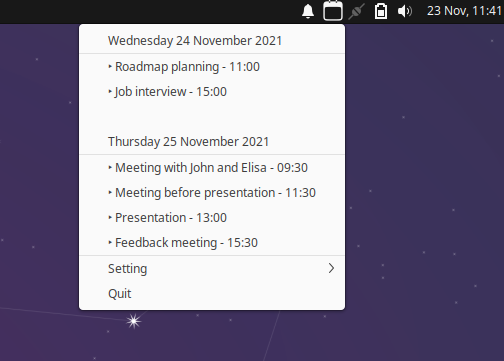 |
| Gnome Next Meeting Applet running on Xfce desktop |
Despite Gnome being in its name, this could also work on other desktop environments. Outside of Gnome, I've only tested it on Xfce, and it works, with the only difference to it running on Gnome being that on Xfce it only shows an icon in the tray (screenshot above), without displaying any text on the panel (on Gnome it displays the time remaining to the next meeting and the meeting title). If you're not using Gnome though, you'll need to install Gnome Online Accounts (E.g. on Debian / Ubuntu, the package is called gnome-online-accounts) to be able to add your Google account.
Download Gnome Next Meeting Applet
Gnome Next Meeting Applet is available in a Copr repository for Fedora, PPA for Ubuntu / Linux Mint / Pop!_OS (you can also visit the PPA page and grab the DEB directly from there), and on AUR for Arch Linux / Manjaro. To use it on Gnome you'll need the AppIndicator Support extension or else it won't show up on your Gnome Shell panel (this is installed by default on Ubuntu).
To get your Google Calendar events to show up in Gnome Next Meeting Applet, add your Google account to Gnome Online Accounts (Settings -> Online Accounts, or search for Online Accounts in the menu).









