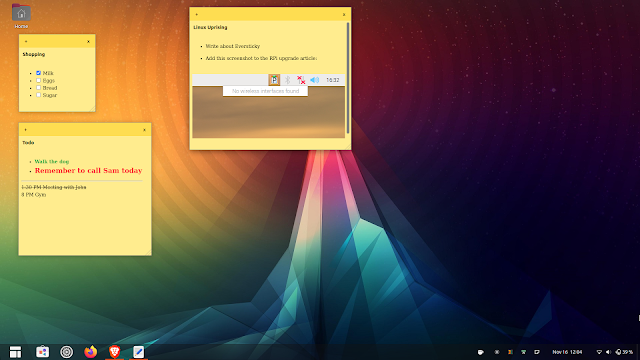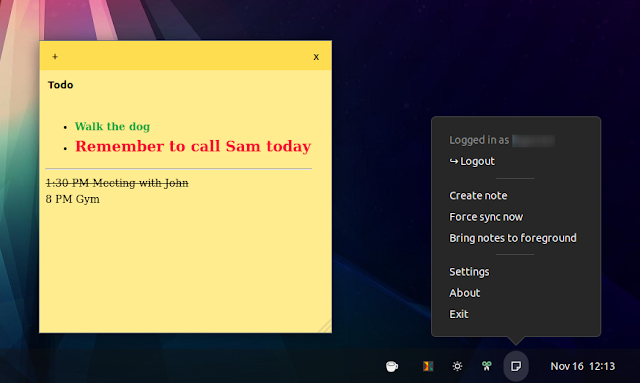EverSticky: Sticky Notes App For Your Linux Desktop That Syncs With Evernote
EverSticky is a simple new Qt sticky notes tool for Linux that synchronizes with Evernote and displays rich text formatting.
The application lets users quickly take notes using post-it note-like windows displayed on their desktop. The notes are automatically saved, and synchronized to Evernote (including free Evernote accounts) at a given interval or on demand.
The sticky notes are accompanied by a tray icon from where users can create a new note (new notes can also be created by using the + button from an existing sticky note), force sync to Evernote, bring the notes to the foreground, log out of Evernote, and access the application settings. In the settings you'll find options like setting the sync interval, check for application updates, and set the tray icon style to light or dark.
The stick notes are quite basic, supporting only a few keyboard shortcuts like Ctrl + b to make the selected text bold or Ctrl + i to make the text italic.
However, you can paste rich text and EverSticky will display it. E.g. you can copy a checkbox and paste it into a sticky note, and the checkbox will behave as expected, allowing you to check/uncheck it. Or you can paste an image, but note that you must copy the image itself (for example by selecting the image or a region of an image in GIMP, then copy it), and not the image path. You may also edit the notes in Evernote and EverSticky will display them with all the included formatting.
While not explicitly supporting Wayland, EverSticky does run on Wayland, and it behaves in the same way as on X11. For example, using the Dash to Panel, when clicking the Show Desktop button, all windows are hidden, but the sticky notes remain visible on the desktop (this doesn't happen when using Ctrl + Shift + D though).
You might also like: Joplin: Encrypted Open Source Note Taking And To-Do Application
EverSticky doesn't come with a built-in option to start automatically on login, but you can add it manually. If your desktop environment / Linux distribution comes with a tool to add startup applications (for example Startup Application in some Ubuntu flavors including GNOME, in KDE Plasma it's in System Settings -> Startup and Shutdown -> Autostart, etc.), add it from there, using eversticky as the command. Or, on most Linux distributions, you can also add it manually to startup by creating a file called eversticky.desktop in ~/.config/autostart with the following contents:
[Desktop Entry]
Type=Application
Exec=eversticky
Hidden=false
NoDisplay=false
X-GNOME-Autostart-enabled=true
Name=EverstickyDownload EverSticky
The application is available as a DEB package on GitHub (so it can be installed on Debian, Ubuntu, Pop!_OS, Linux Mint, etc., though note that Ubuntu 20.04 / Linux Mint 20 and newer are required), as well as on AUR for Arch Linux / Manjaro users. For other Linux distributions, you'll need to build it from source (this requires a production Evernote API key).