GNOME Shell Dash To Panel v43 Released With GNOME 40 Support
Dash to Panel, an icon taskbar for Gnome Shell, has been updated to version 43, bringing initial support for GNOME 40.
The Gnome Shell Dash to Panel extension combines the Dash with the top Gnome panel. The result is a single panel that provides an icon taskbar, the tray, system menu, and date / time indicator. This is similar to the KDE Plasma and Windows 7 (and newer) taskbar. It supports both X11 and Wayland.
It's worth noting that you shouldn't confuse Dash to Panel with the somewhat similar Dash to Dock extension (which has not yet had a release supporting GNOME 40, but this is under development), from which the Ubuntu Dock was forked.
You might also like: How To Install GNOME 40 On Ubuntu 21.04 Hirsute Hippo For Testing Purposes [PPA]
Among the extension features are multi-monitor support, set the panel position to any screen edge, live window previews, intellihide, and more. What's more, the panel is fully customizable, allowing you to show or hide various elements, change the click actions, and change the style of the panel.
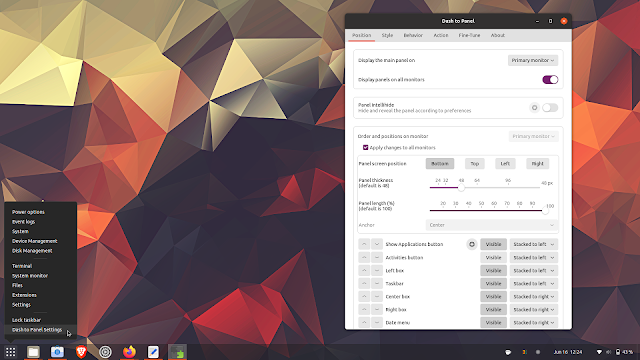 |
| Dash to Panel v43, its menu right click options and its Settings (Position tab) running on GNOME 40 |
The latest Dash to Panel v43, released today, adds initial support for GNOME 40. Also, the settings window now uses GTK 4.
From what I could find, there's one known bug that affects this version, but the developers have decided to release Dash to Panel v43 anyway, in order to make this extension available to GNOME 40 users, and fix minor bugs like this later. This bug causes the Overview desktops to lose their rounded corners when Dash to Panel is enabled, like you can see in the screenshot below:
This release also comes with a coupe of bug fixes:
- Fix gap between vertical panel and stock GS top panel
- Fix panel disappearing after unlock with fullscreen content
It's important to note that Dash to Panel v43 only supports GNOME 40. For GNOME 3.38 and older versions, you'll need to use Dash to Panel v42.
[[Edit]] In case the Nautilus (Files app) icon does not show up on Dash to Panel and you're previously used Dash to Dock (or you use Ubuntu), use the following command:
gsettings set org.gnome.shell.extensions.dash-to-dock isolate-locations falseAfter running the command, logout, relogin, and run Nautilus (Files) and its icon should now be displayed on Dash to Panel.
Install Dash to Panel extension for GNOME Shell
Dash to Panel can be installed from the GNOME Extensions website (linked above), or via various alternate methods (package manager, from source, etc.).
You might like: Material Shell Gets GNOME Shell 40 Support, New Overview And Gtk4 Settings [Alternative Tiling GNOME Shell UI]









