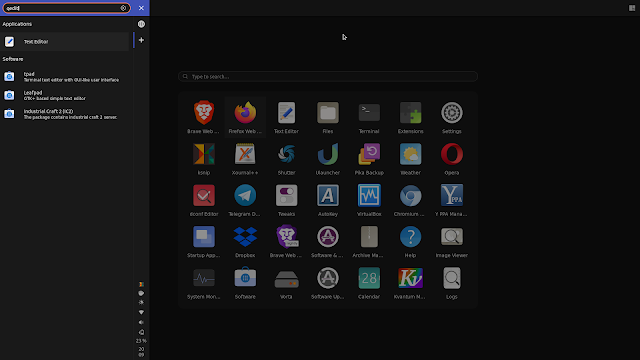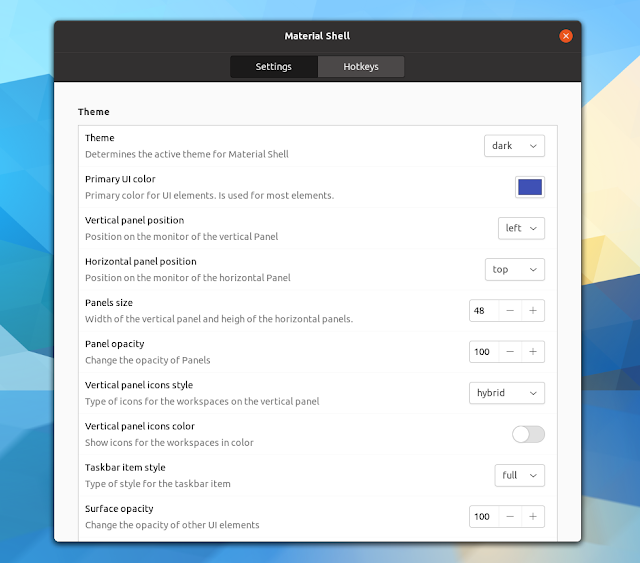Material Shell Gets GNOME Shell 40 Support, New Overview And Gtk4 Settings [Alternative Tiling GNOME Shell UI]
Material Shell has been updated recently with GNOME Shell 40 support, new overview as well as new Gtk4 settings.
This is not just a simple GNOME Shell extension. Material Shell completely changes the GNOME Shell user interface to "simplify navigation and reduce the need to manipulate windows in order to improve productivity".
Among its many features is a tiling engine that can automatically organize windows into multiple layouts, including maximize, split, simple, half, grid and ratio. If you want to use traditional floating windows, that's available too.
Using this, you'll get two panels (which can easily be toggled using Super + Esc):
- the system panel is on the left, and it holds the workspace list and switcher, and system tray (volume, notification icons, etc.)
- the workspace panel is displayed at the top, and it includes the app switcher and layout switcher
 |
| Material Shell persistence |
Yet another Material Shell feature is persistence. The extension keeps track of the window placement, to which workspace a window belongs, the window order, etc., and it can restore all of this in a new session. You initially get a window placeholder, and clicking on this the window is reopened in its previous position (screenshot above).
There's more to Material Shell than this short introduction, so check out the extension GitHub page and its website for more details.
Material Shell has been updated to version 40.a, adding support for the latest GNOME 40.
I'd like to note that in my case, using Ubuntu 21.04 with GNOME Shell 40 installed from a PPA, the GNOME Shell extensions website lists Material Shell as incompatible, so I've installed it from source.
But that's not all that's new in the latest Material Shell 40.a. The latest release also includes a new overview which replaces the default GNOME Shell overview:
This is just a search bar now, with nothing listed by default, but as soon as you start typing you'll get a list of installed applications, and any other matches offered by other GNOME Shell search providers (e.g. by default, it also searches the software store).
You might also like: How To Install Pop Shell Window Tiling Extension On Ubuntu, Fedora, Debian Or Arch Linux
The latest Material Shell also comes with new Gtk4 settings:
Download Material Shell
Material Shell requires GNOME Shell 3.34 or newer, and it works with both X11 and Wayland.
It can be installed from the GNOME Shell extensions website (but like I mentioned above, this didn't work for me using GNOME 40, so I had to install it from source), from source, or from the repositories (official or third-party) on various Linux distributions like Fedora, Arch Linux / Manjaro, and more.
You might also like: How To Change The GDM3 Login Screen (Greeter) GTK Theme And Background Image Using gdm-tools