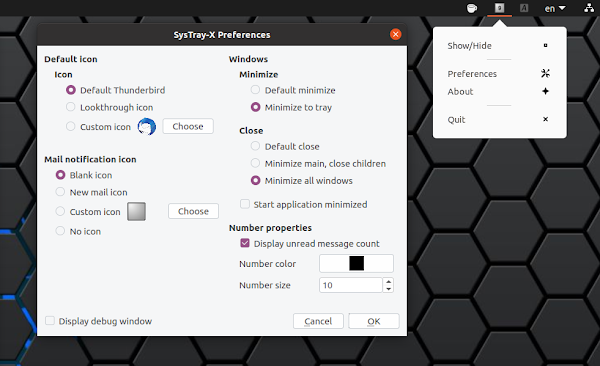SysTray-X Is A Thunderbird 68+ Tray Icon With Unread Email Counter And Close / Minimize To Tray
SysTray-X is a Qt5 system tray icon for Thunderbird email client version 68 and newer, which shows the number of unread emails, and can minimize / close Thunderbird to tray. It's available for Linux and Microsoft Windows.
The tool is made of two parts: a Thunderbird extension and a companion system application. It uses the WebExtension APIs to control an external system dependent system tray application.
You can tweak the look of the Thunderbird system tray icon provided by SysTray-X, like using a custom mail notification icon, set the new mail count font color and size, and more.
You can also choose how Thunderbird behaves when you minimize or close it. From the SysTray-X setting you can set the Thunderbird window to hide when it's minimized or use the default behavior, and have it minimize when closing the Thunderbird window. There's also an option to start Thunderbird minimized, and depending on how you set the minimize options, this can mean to either have the window minimize in the taskbar, or have it minimize (hide) to tray.
While all the preferences for the tray icon are available by clicking on the icon and choosing
Preferences, the account-related options are not available here. To choose for which email accounts you get the new email notification counter, go to the Thunderbird Add-ons Manager, click the ... icon on the right-hand side of the SysTray-X add-on and choose Preferences. There you'll find all the system tray icon option, as well as an extra Mail tab from where you can choose which accounts to use:I want to mention that in my test, the Thunderbird icon continues to be displayed in Plank dock after setting SysTray-X to minimize / close to tray (bug report). It works correctly with Ubuntu Dock though (the Thunderbird icon is no longer displayed on Ubuntu Dock when closed / minimized to tray).
It's also worth noting that if you use Gnome Shell, you'll need to have the AppIndicator and KStatusNotifierItem Support extension installed or else you won't see tray icons. If you use Ubuntu, you don't need to install this because it comes installed by default.
Compared to Birdtray, another Thunderbird tray icon with new email notifications for Linux and Windows, SysTray-X is more straightforward to use - just install it, launch Thunderbird and the tray icon is displayed on your panel. You don't need to launch a different application or configure anything.
On the other hand, Birdtray has more features, including the ability to play a sound on new email arrival, have the tray icon flash on new emails, snooze new email notifications for a predefined amount of time, and more. It's up to you to decide which of these is best for you.
Download SysTray-X
The SysTray-X developer has set up repositories for openSUSE, Ubuntu and derivatives (Pop!_OS, Linux Mint, Zorin OS, etc.), Debian, and Fedora.
You can also download DEB or RPM binaries from the project GitHub releases page. There you'll also find generic installation scripts and Microsoft Windows binaries. Alternatively you can build it from source.