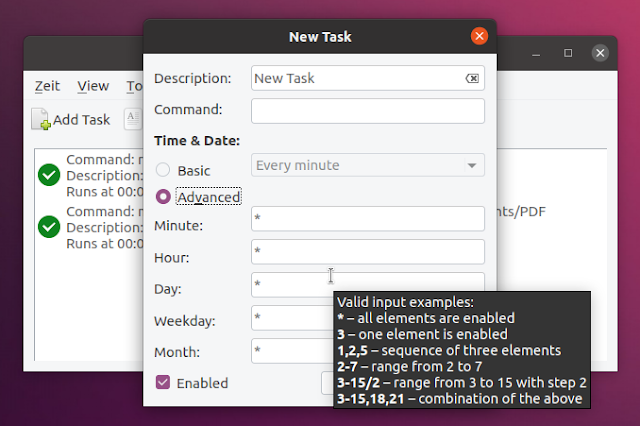Schedule Commands And Scripts In Linux With Zeit (GUI For Cron And At)
Zeit is a Qt GUI for cron and at, allowing you to schedule recurring or one time tasks. The application also allows setting an alarm and a timer.
Other features include the ability to add, edit and delete environment variables for crontab, as well as optional PolKit support for root actions.
To add a new cron job using Zeit, click the Add Task button from its taskbar and you'll get to a dialog that allows you to run a command or script at the time interval you specify.
If you choose Basic, you can set the task to run every minute, hour, day, week or month, or you can go Advanced to enter a more specific interval.
If you go to the View menu and choose Nonperiod Commands, you can schedule at commands; these are commands that are executed only once, at a time you set:
Zeit can also schedule alarms:
In the New Alarm dialog you can select the player and sound you want to use for the alarm, as well as the days and time the alarm should run.
A timer feature is also available. The New Timer dialog lets you set the player and sound file, the time it run at, as well as an option to show OSD notifications.
The application is simple, designed to get the job done. Maybe too simple - I would have liked to see a calendar from where you could select when the jobs should run. But even so, I'm sure many will find it useful. Especially since there aren't many such desktop tools - for example Gnome Schedule hasn't been in development for a long time.
Download Zeit
For Ubuntu 20.10 and 20.04 and Linux distributions based on these (Pop!_OS, Linux Mint, Zorin OS, etc.), there's a Zeit PPA you can use to install this. You can download the DEB packages instead of adding the PPA if you wish (you'll need both zeit and libcrontab0 from there).
On other Linux distributions you'll need to build it from source.