New Features And Improvements In GNOME 3.38
After its regular 6-month development cycle, GNOME 3.38 has been released on September 16. If you want to find out what new features and improvements are included with this release, read on.
GNOME 3.38 updates
This is the GNOME 3.38 introduction video created by the GNOME developers, in which you can see many of the changes made for this release:
One of the most important changes in GNOME 3.38 is the elimination of the Frequent and All app views, which have been replaced with a single, more consistent apps view that allows the user to reorder the applications, and to optionally arrange them in folders:
With this, the layout algorithm of the app grid was rewritten, with the number of rows and columns now being based on the monitor aspect ratio and the available space.
GNOME developers say that even though the customizable app grid is a feature in itself, it's also something that's needed for future design changes. It remains to be sees what these design changes are.
The latest GNOME 3.38 release also includes a new welcome tour, which is shown on the user's first login, after the initial setup, and is used to show new users how to use the desktop:
Some changes were also made to the GNOME 3.38 Settings. Most importantly, Settings can now manage parental controls. This is available in the Users section in Settings, and it allows disabling some applications from being launched by the managed user. The parental controls are tied to the Software app too, allowing setting restrictions for application installations.
I could not find the new parental control settings using GNOME 3.38 RC2 in Fedora Rawhide, so I have no screenshot here.
Other updates to Settings include a new fingerprint enrollment UI, protection from unauthorized USB devices when the screen is locked, and an option to show battery percentage indicator in the system menu.
More changes:
- Improved screen recording - reduced resource consumption and improved responsiveness thanks to GNOME Shell's built-in recorder now being split into a separate system service. Also, screencasting now works correctly even when an application is bypassing the compositor
- Wayland only: Split frame clock support for improving the multi-monitor experience where the displays have different refresh rates
- The system menu has a new Restart option. This can also can be used to go to the Boot menu by holding down the Alt key
- Mutter on Wayland now supports bypassing the compositor when possible. This should reduce CPU and GPU usage and improve performance
- GNOME 3.38 can make use of both Tracker 2 and Tracker 3, with the majority of GNOME’s core applications being updated to use Tracker 3. Tracker 3 (a local search engine and database) comes with improved Flatpak support, allowing control over what kinds of data your apps can search and query. Also, with version 3.0, Tracker has moved from a centralized to distributed database model, encouraging app developers to store data in app-local Tracker databases.
GNOME 3.38 applications
 |
| Redesigned Screenshot app |
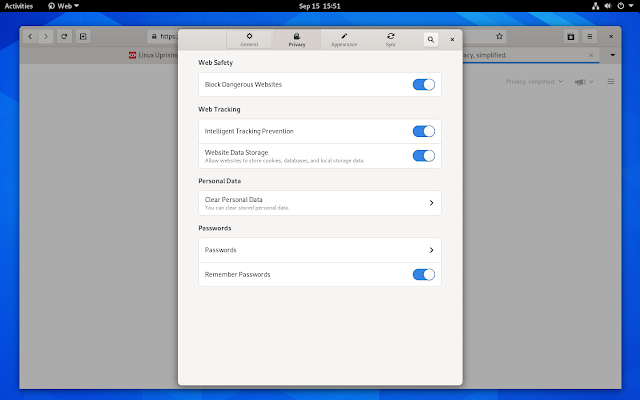 |
| Epiphany Privacy preferences |
 |
| Maps Night Mode |
Changes to GNOME 3.38 applications include:
- Epiphany (Web) now includes Intelligent Tracking Prevention enabled by default, new support for importing passwords and bookmarks from Google Chrome, a redesigned password manager, the ability to mute or unmute individual tabs, and redesigned preferences and history dialogs
- Screenshot and Sound Recorder have been redesigned
- Maps has received initial work for an adaptive user interface that works on both desktops and mobile devices, as well as a night mode
- Clocks now allows setting a snooze and ring duration for alarms, and its "Add World Clock" dialog has been redesigned
- GNOME Boxes XML editor now allows changing advanced settings that are not available in the UI, by letting you edit the machine's libvirt XML
- Calculator, Cheese, Tali, Sudoku, Robots, Quadrapassel, and Nibbles have new icons
- Terminal comes with an updated text color scheme with improved contrast.
GNOME 3.38 will soon be available for rolling release Linux distributions, like Arch Linux. The next Ubuntu and Fedora releases (Ubuntu 20.10 and Fedora 33), among others, will ship with the GNOME 3.38 desktop. Also check out the Getting GNOME page.
It's worth noting that the screenshots in this article were made on Fedora Rawhide, and not everything has been updated to the final GNOME 3.38 version.











