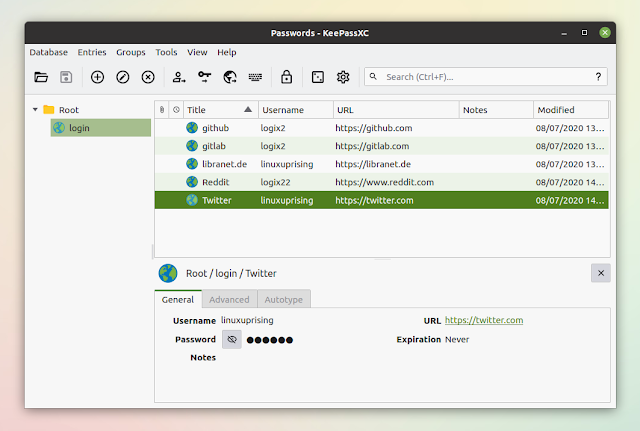KeePassXC 2.6.0 Free Password Manager Released With New Light And Dark Themes, Password Checks
KeePassXC 2.6.0 was released recently with improvements like an overhauled user interface with new light and dark themes, new offline password health check, check passwords against the Have I Been Pwned online service, and more.
KeePassXC is a free and open-source password manager started as a community fork of KeePassX (which itself is a fork of KeePass), which is not actively maintained. The application is built using Qt and runs on Linux, Windows and macOS.
The application uses the KeePass 2.x (.kdbx) password database format as its native file format in versions 3.1 and 4 using AES encryption with a 256 bit key; version 2 of the database can be opened, but it's upgraded to a newer format when opened, while KeePass 1.x (.kdb) databases can be imported into a .kbdx file as a one-way process.
For easily entering passwords in a web browser, KeePassXC comes with browser extensions for Mozilla Firefox and Chrome-based web browsers (Google Chrome, Chromium, Vivaldi).
One feature that's missing is build-in password cloud synchronization. This can still be easily achieved though, using a third-party cloud storage and synchronization service like Nextcloud, Dropbox, Google Drive, OneDrive, and so on, by simply storing the KeePassXC database in the shared cloud folder.
There's no KeePassXC mobile client either, but there are various applications compatible with the KeePass 2.x (.kdbx) password database format, with KeePass2Android for Android and Strongbox for iOS being recommended by the KeePassXC developers.
Besides basic features like a password generator, the ability to auto-type passwords into applications, and so on, KeePassXC also comes with some advanced features like database export to CSV and HTML formats, TOTP storage and generation, entry history and data restoration, YubiKey/OnlyKey challenge-response support, SSH Agent, and more. There's also a command line interface available.
 |
| KeePassXC 2.6.0 dark theme and compact mode |
The latest KeePassXC 2.6.0 comes with an overhaul of the user interface. There are 2 new light and dark themes, new compact mode, and new icons throughout the application along with new monochrome tray icons, and more. There's also a new view menu to quickly switch between themes, enable compact mode, and show or hide the toolbar and preview panel.
 |
| KeePassXC password health check |
Another important change in this release is the addition of a database password health check that's performed offline. This performs a password assessment (red / orange / yellow / green) according to entropy, re-use, and expiration, showing a short description that explains what's wrong with a password, with more details being available in the tooltip. Double click an entry to edit it.
 |
| have I Been Pwned password check |
A built-in password check against the Have I Been Pwned (HIBP) online service is also available with this release.
Both the password health check and HIBP can be found under
Database Reports... (in the Database menu).I'd like to note here that the features that require an Internet connection, like the HIBP feature, don't work when using the KeePassXC AppImage Linux binary.
Related: Bitwarden: The Secure, Open Source Password Manager You're Looking For
There are many other changes in KeePassXC 2.6.0, including:
- The YubiKey and OnlyKey integration is vastly improved with support for up to four keys plugged in simultaneously
- Add "Save Database Backup..." feature. Unlike the normal "save as", this does not switch to the newly saved database
- Browser-like tab experience using Ctrl+[Num] (Alt+[Num] on Linux)
- Overhaul of password fields and password generator
- Caps Lock warning on password input fields
- Password Generator: Define additional characters to choose from
- AutoType DateTime placeholders, in the same way KeePass2 has it
- Complete refactor of browser integration and proxy code
- Browser: Ability to define a custom browser location (macOS and Linux only)
- CLI: Use wl-clipboard if xclip is not available on Linux, fixing copying passwords on Wayland, where xclip does not work
- SSH Agent: Key file path env substitution, SSH_AUTH_SOCK override, and connection test
- SSH Agent: Context menu actions to add/remove keys
- Significantly improve performance when saving and opening databases
- Full list of changes
Download KeePassXC
KeePassXC is available for Microsoft Windows, macOS and Linux.
On Linux, there are a multitude of binaries available, including a generic AppImage that should work on any Linux distribution, an Ubuntu / Linux Mint / Pop!_OS / Elementary OS / Zorin OS PPA, a Snap package, and so on. KeePassXC is also available in the official repositories for many Linux distributions, including Ubuntu, Debian, Arch Linux, Fedora, openSUSE and Gentoo, though most of these have not been updated to the latest 2.6.0 version yet.