Linux eBook Reader Foliate 2.2.0 Adds Library View, eBook Discovery And Support For Comic Books
Foliate Linux eBook reader has been updated with support for more book formats, including comic book archive, a new library view (which includes eBook discovery), and various other improvements.
Foliate is a free and open source GTK eBook reader for Linux. Built with GJS and Epub.js, the eBook reader lets users view read eBook files using multiple layouts: single column, two-column, or continuous scrolling.
On top of that, it features reading progress slider with capter marks, bookmarks and annotations, customizable font, line-spacing, marings and brightness, custom themes, keyboard shortcuts and touchpad gestures, as well as the ability to open footnotes and look up words (using Wiktionary, Wikipedia and more) in popovers. The application also includes basic text-to-speech support using eSpeak NG and Festival.
 |
| Reading comic books in Foliate 2.2.0 |
The latest Foliate 2.2.0 adds support for new book formats, including FictionBook (.fb2, .fb2.zip), comic book archive (.cbr, .cbz, .cbt, .cb7), plain text (.txt) and unpacked EPUB files.
Previously, the application only supported EPUB (.epub, .epub3), Kindle (.azw, .azw3) and Mobipocket (.mobi) eBook formats.
I want to note here that I tried opening comic books using Foliate 2.0 installed from Flatpack and DEB, and the Flatpak was able to open comics, but the DEB failed.
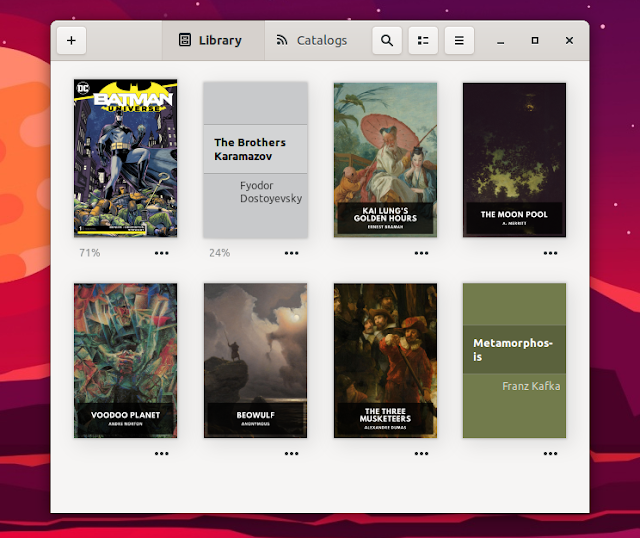 |
| Foliate Library view |
The new release also brings a library view that shows recent books and their reading progress, in either a grid or list view. It's also possible to search books by metadata in the new library.
The library view comes with yet another important new feature: eBook discovery. This is done by using OPDS (Open Publication Distribution System), a syndication format for electronic publications based on Atom and HTTP. The OPDS specification partners include Internet Archive, O'Reilly Media, Feedbooks, OLPC and others.
 |
| Foliate eBook discovery (Catalogs) |
As a result, you'll now be able to browse and download free eBooks by using the new eBook discovery feature in Foliate. This can be done by opening the new Library (available in the hamburger menu), then switching to the Catalogs tab.
For the sources that support this, like Feedbooks (already available in Foliate), you can browse books by categories such as New Releases, Staff Picks, Best Sellers, etc. It's also possible to add new OPDS catalogs URLs to Foliate.
Some features are still missing from this new eBook discovery feature, like pagination and search.
Other changes in Foliate 2.2.0 worth mentioning:
- The application can now use Tracker to track file locations
- It now uses libhandy to make the experience even better on small screens
- Option to set maximum page width
- The "Automatic" layout will now show four columns when the page width is wide
- Improved image viewer, with new shortcuts and the ability to rotate and invert images
- Option to disable image viewer, or to open images on double, middle, or right click
- Improved text-to-speech configuration UI
- Ability to set text-to-speech voice based on book language
- Import annotations from JSON
- Search in annotations
- Annotations are now sorted in the same order as they appear in the book
- "Allow Unsafe Content" now only enables JavaScript; external content will no longer be loaded. This is an important security fix
- WebKit processes are now sandboxed
- Improved support for vertical and right-to-left books
- Support for StarDict dictionaries (requires new optional dependency sdcv)
- Fixed auto-hiding header bar under some themes
Download Foliate
The latest Foliate can be installed from FlatHub and the Snap Store. While the application is available in the repositories for quite a few Linux distributions, it hasn't yet been updated to the latest version in most cases. You may also build Foliate from source.
There's also a Foliate 2.2 DEB package (and a PPA) available for download on the application homepage (scroll down until you get to the Get Foliate section), that should work on Ubuntu, and Linux distributions based on it, like Linux Mint, Pop!_OS, Elementary OS, Zorin OS, and so on. I only tested it on Ubuntu 20.04 though (and I didn't run into any issues).









