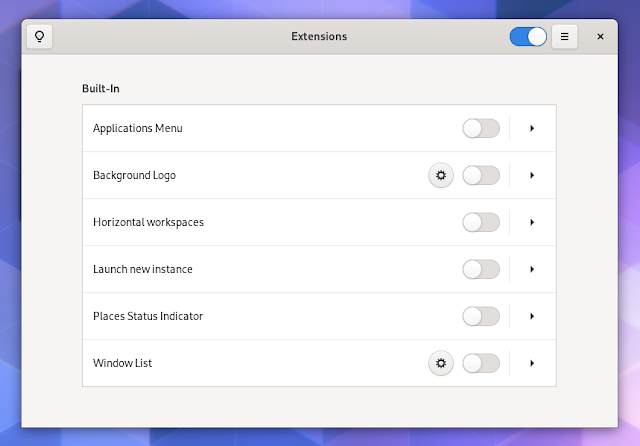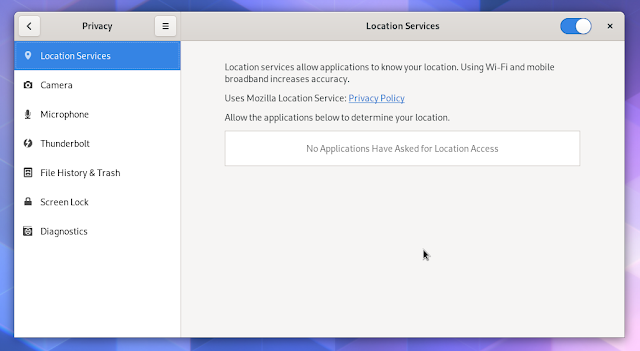New Features And Changes In GNOME 3.36
GNOME 3.36 has been released after its regular 6-month development cycle. Read on to find out what new features and improvements are included with this release.
GNOME Shell changes in GNOME 3.36
For the 3.36 release, GNOME Shell has received quite a few visual improvements, including:
- The system menu has been reorganized. The settings / lock / power menu items are no longer buttons, and the power off / logout / suspend options have been reorganized in a submenu, with the suspend option now being always visible (previously the suspend button was hard to discover, requiring the user to hold down the Alt key to get the power off button to change to a suspend button, or long-clicking the power off button)
- GNOME Shell now respects the system font settings
- Redesigned system dialogs (also, those requiring a password now have an option to reveal the password text)
- The entire interface has been improved even more, with special focus on the calendar popover and overview search
Screenshots with the authentication dialog and the redesigned system menu:
 |
| Authentication dialog |
 |
| System menu |
The login and lock screen have also received a design update, with the lock screen now using the user's desktop wallpaper on top of which it applies some heavy blur. You can see the redesigned lock and login screens below:
The major reason for this redesign was to reduce "friction", to lower the number of distinct visual steps are involved to unlock the screen, so the gray login screen is now gone. Instead of removing the shield to show the password field, this is now shown right on the lock screen itself. To see the new GNOME 3.36 lock screen in action, check out this video on YouTube.
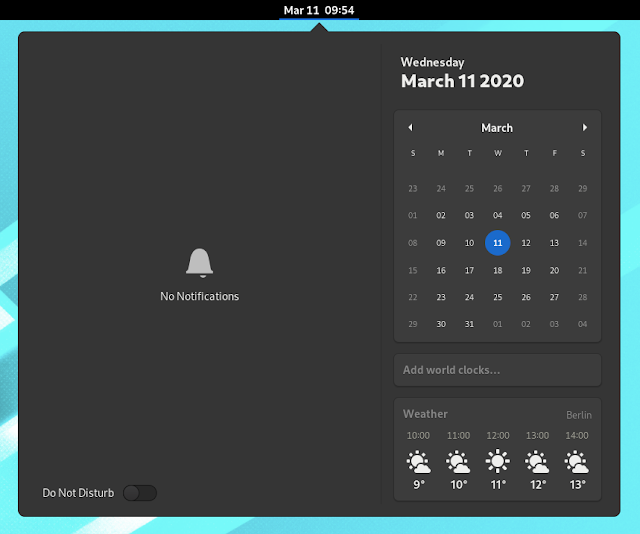 |
| Clock/calendar menu with new Do Not Disturb button and weather forecast |
There's new functionality too. There are minor new features, like renaming app folders in the applications overview (and app folders are now displayed as folders instead of being displayed as popups within the grid), but also some more important ones, like a Do Not Disturb button being added to the notifications popover. When enabled, this Do Not Disturb mode hides notifications until you toggle it off.
There's also some good news for proprietary Nvidia drivers users - it's now possible to launch applications using the discrete GPU from GNOME Shell, using the "Launch on Discrete GPU" menu item.
And finally, there's a new application, called Extensions, created to manage GNOME Shell extensions:
Using this application users are able to remove or disable extensions, update extensions and configure extension preferences.
Other changes include:
- Improved gesture support: the gestures to switch workspaces, and navigate through the application grid pages, were dramatically improved, and now follow the touchpad movement
- Less CPU is used when screencasting
- Improved GNOME Shell performance.
GNOME 3.36 settings and applications
With GNOME 3.36, the Settings app has received a few improvements, including rearranged sections to make them easier and faster to navigate, and updated design for the users and about sections. These are the new About and Users sections in GNOME 3.36:
There are also privacy sections now that list applications that have been granted permission to access location, camera and microphone; from here you can revoke access on a per-application basis:
The GNOME Initial Setup (the wizard that pops up the first time you login into a freshly installed system) now includes some parental controls. Using this you can allow or deny access to applications for that user. While Fedora 32 (currently in development) has GNOME Initial Setup 3.36, this parental controls page is missing, so I don't have a screenshot with this.
Application updates:
- Software now pauses updates when it detects metered network (e.g. mobile data) in order to reduce data usage
- Web (Epiphany web browser) now has a responsive design, supports dark mode, and it can now open PDFs directly (I couldn't take a screenshot because it crashes on my Fedora 32 vm, and Ubuntu 20.04 still has Epiphany 3.34)
- Boxes has a new welcome tutorial (which exposes the application features) and a new creation assistant for creating virtual machines (which allows setting the number of CPUs per VM, and it supports UEFI booting).
- Clocks was completely redesigned, now featuring a responsive user interface
- Files now allows using hidden files as document templates
- Passwords and Keys now shows public SSH keys, and it has been updated to use a responsive UI
- Fractal, a GNOME Matrix client, can now play videos directly inside the chat window
- The user documentation has been updated for many GNOME apps
An important improvement was also made to the Google GVFS code, which now supports operations move and copy operations (this is what enables users to mount Google Drive in GNOME via Online accounts).
It's also worth noting that GNOME has switched from recommending some applications, like Shotwell (image viewer and manager), Evolution (email client) and Rhythmbox (music player), to Photos, Geary and GNOME Calendar, and Music.
The GNOME 3.36 desktop is already available in Arch Linux (extra repository), and will probably be added soon to other rolling release Linux distributions. It will also be available with the next Ubuntu and Fedora releases (Ubuntu 20.04 / Fedora 32), and other Linux distributions shipping with the GNOME desktop. Also check pout the Getting GNOME page.
For the screenshots in this article I've used Fedora 32 (currently under development). I'm actually using GNOME 3.36 (albeit not the final release) on real hardware on my Ubuntu 20.04 desktop, but I wanted to take screenshots of a closer to default look, that's why I used Fedora 32.