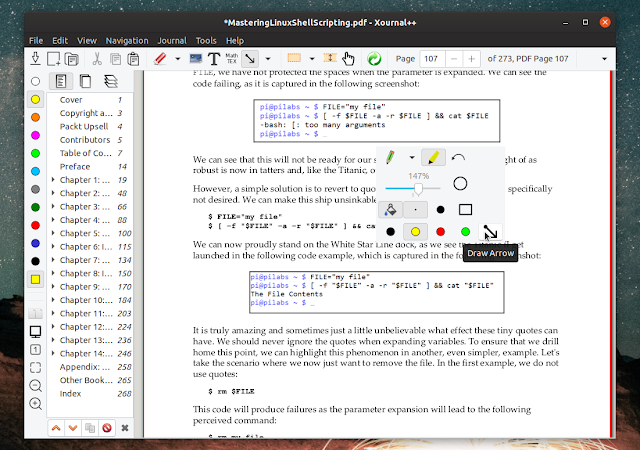Handwritten Notes And PDF Annotation Tool Xournal++ Update Brings New Floating Toolbox
Xournal++ was updated to version 1.0.14 recently, quickly followed by a minor 1.0.15 release. With this update, the application has received a new experimental floating toolbox, redesigned preferences, and some notable quality of life changes.
Xournal++ is a handwriting notetaking application that supports PDF annotations, which runs on Linux, macOS and Windows 10.
Written in C++ with GTK+ 3, the tool can be used to take notes with pen input devices such as Wacom Tablets, while also allowing users to take audio notes thanks to its audio recording and playback functionality. This application is not just for taking handwritten and audio notes though, as it can also annotate PDF documents (and more) - it can insert text / LaTeX, draw shapes, and insert black or delete existing PDF pages.
For its file format, Xournal++ uses .xopp, an .gz compressed XML. This file format does not include the PDF itself, but only a link to it. A new file format that can store attached PDF files is in the works. However, you can open PDF documents with Xournal++, and you can export to PDF (among other formats like PNG or SVG), in which case any annotations you may have added to the PDF document will be exported along with it.
Notable changes in Xournal++ 1.0.14 (and 1.0.15):
- A new experimental floating toolbox was added. Activate it from the menu
View -> Toolbars -> Floating Toolbox (experimental), then open the Xournal++ preferences, go toMouseorStylus, and assign a button forFloating Toolbox (experimental). You'll then be able to open the new floating toolbox by pressing the assigned mouse / stylus button. Go toView -> Toolbars ->Customizeto choose what components should be shown on the floating toolbox - The preferences window was redesigned
- Improved audio recording quality and stability
- Improved copy-paste behavior
- Enable
Enter/Shift+Enterto advance search bar - The LaTeX tool now warns users if latex dependencies are missing
- Renamed "Thin" thickness to "Fine"; Added "Very Fine" and "Very Thick" thicknesses
- Added a right-click context menu to the page preview sidebar with the following items: Insert page before/after, Duplicate page, Move up/down, and Delete page
- Many other small improvements and bug fixes
The new Xournal++ floating toolbox and preferences:
Related: PDFArranger: Merge, Split, Rotate, Crop Or Rearrange PDF Documents (PDF-Shuffler Fork)
Download Xournal++
The Xournal++ GitHub project page has installation instructions for Ubuntu and derivatives, openSUSE, Arch Linux, Windows and macOS. There are Ubuntu 16.04 (Xenial) and Debian Buster binaries available for download too.
You can also install Xournal++ from Flathub (already updated to the latest version) or the Snap Store (only Git builds are available).
You might also like: