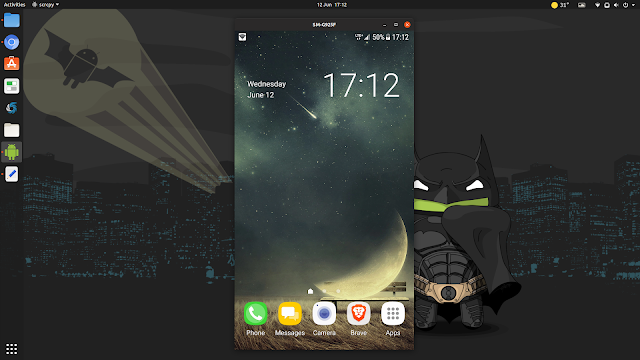scrcpy 1.9 Released (View And Control Your Android From A Linux, Windows Or macOS Desktop)
scrcpy, an application to display and control your Android device from a desktop, be it Linux, Windows or macOS, was updated to version 1.9. The new release includes bidirectional copy-paste, new option to turn the Android screen off while mirroring, and more.
scrcpy is a free and open source tool to display and control Android devices via USB or wirelessly. It focuses on lightness, performance and quality, offering high resolution, high FPS, and low latency. You can read more about it on this article.
scrcpy 1.9 includes a new option to have the phone screen off, only showing the screen on the computer (while mirroring). Focus the scrcpy window and press
Ctrl + o to turn the device screen off while mirroring, and POWER or Ctrl + p to turn it back on. You can also run scrcpy with -S / --turn-screen-off to turn the device screen off on start.Another nice addition in this scrcpy release bidirectional copy-paste. You can't just copy something on Android and paste on the desktop though. You'll need to copy something on Android (select the text, then press Copy), then focus the scrcpy window, press
Ctrl + c, then you can paste that bit of text on your desktop.Copying text from a computer to an Android device was already available in scrcpy, and works as you'd expect it. Use
Ctrl + c on the desktop, then Ctrl + v on the Android device.In addition to this, you can now also use
Ctrl + Shift + v to copy the computer clipboard to the Android device, without pasting it.scrcpy 1.9 also disables the X11 compositor bypass. The compositor bypass is meant for fullscreen games consuming a lot of GPU resources. Since scrcpy is quite lightweight, and it usually runs windowed, having the compositor bypass caused unnecessary compositor suspends, especially visible with KWin window manager. As an added bonus, this also fixes mouse focus click-through issues.
Also see: Anbox: How To Install Google Play Store And Enable ARM (libhoudini) Support, The Easy Way
Other changes in scrcpy 1.9:
- Do not minimize the window on focus loss
- Continue text injection on failed character
- Bind Home key to MOVE_HOME instead of HOME screen
- Do not crash if expanding/collapsing panels is not supported
- Do not power on the device if
--no-controlis set - Improve framerate counting
- Add runtime option to render expired frames (i.e. not skip frames)
- Upgrade FFmpeg to version 4.1.3, and platform-tools to version 29.0.1 (adb) on Windows
- Find scrcpy-server.jar in the correct directory on Windows
Download scrcpy
scrcpy requires Android 5.0 or newer, and ADB debugging enabled on the Android device.
There are scrcpy binaries only for Microsoft Windows. For how to install it on macOS and some Linux distributions, including Arch Linux and Gentoo, see the scrcpy installation section.
On Linux, scrcpy is available as a snap package. Update: the snap now installs the new scrcpy 1.9.
For how to install scrcpy from source on Ubuntu, Debian, Linux Mint or Fedora, check out this article on Linux Uprising (updated today to work with the new version).