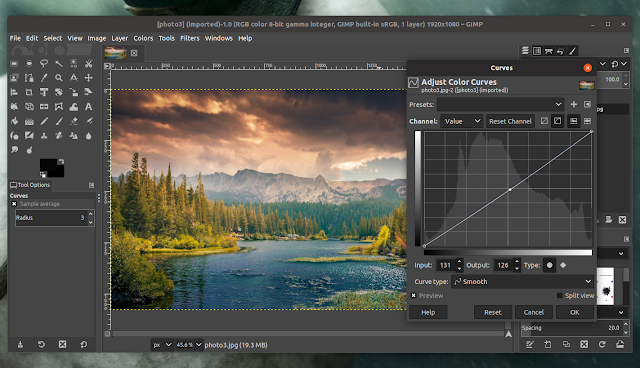GIMP 2.10.12 Released With Curves Tool Improvements, TIFF Layers Support
Another version of the GIMP 2.10 series was released yesterday (2.10.12). With this release, the image editor fixes many bugs discovered after the previous release, while also including some cool improvements, like layers support for TIFF exporting, Curves tool enhancements, support for user-installed fonts on Windows, and more.
The latest GIMP 2.10.12 ships with improved curves editing / Curves tool. Now when dragging an existing curve point, it will no longer jump to the cursor position when pressing the button, moving relatively to its current position as the cursor moves. Also, adding or dragging a point while holding down
Ctrl, the Y-coordinate will snap to the original curve.The Curves tool now includes 2 new spin-buttons (Input and Output), allowing setting the selected point coordinates numerically and accurately. Also, control points can now be either smooth or corner points.
Other changes in GIMP 2.10.12 include:
- TIFF can now export images with layers
- New Offset tool that shifts pixels and optionally wraps them around the edges, allowing you to create repeatable patterns
- Support for user-installed fonts on Windows 10 (since a recent update, Windows 10 users can install fonts without admin permissions). This feature has not been fully tested though
- Faster painting by not replacing the paint buffer on every dab if the paint color / pixmap hasn't changed
- Incremental mode for the Dodge / Burn tool
- The Free Select tool now creates preliminary selection
- Fixed some crashes, unwanted change of foreground and background colors in tool presets, and other bug fixes and improvements
GIMP-related: Configure GIMP 2.10 To Use Photoshop Keyboard Shortcuts (How-To)
Download GIMP
The Windows and macOS downloads have yet to be updated to the latest GIMP 2.10.12 version. On Linux, GIMP has already been updated on Flathub.
To be able to install the GIMP package from Flathub on Linux, see the Flatpak quick setup page and follow the instructions from there, then visit the GIMP Flathub page and click the install button. If you're a Gnome user, you can also search for it on Gnome Software / Ubuntu Software and install it from there.
GIMP may also be installed from the Snap Store on Linux, but it has not been updated to the latest version at this time. The update will probably come soon though.
GIMP-related: How To Convert PDF To Image (PNG, JPEG) Using GIMP Or pdftoppm Command Line Tool