New Features And Improvements In GNOME 3.32
After its regular 6-month development cycle, GNOME 3.32 will be released today. If you want to find out what new features and improvements are included with this release, read on.
For the 3.32 release, GNOME features a refreshed, modernized user interface, with more vibrant colors for its icons and GTK themes.
The new GNOME icon style is flatter and very geometric, making it easy to reuse and adapt elements from other icons. For consistency with third-party icons, the icons no longer have built-in drop shadows.
The updated folder icons:
As for the GNOME GTK theme (Adwaita), besides the color changes that are also present in the icon theme, the header bars and buttons have been made lighter and more elegant, while the buttons use shadows instead of solid borders, with more rounded corners and a flatter background. The switches are more round as well, and have lost their "ON" and "OFF" labels, to "bring the theme into line with other platforms and make switches more compact and modern in appearance".
Screenshot comparing the old and new header bars design (from the GTK blog):
That's not all. The application menus (shown on the top bar, with the application name an icon of the current app), were removed from the core Gnome applications, their contents being moved to the primary menu, inside the application window.
In a blog post titled "Farewell, application menus!" , GNOME UX designer Allan Day gives a number of reasons for this change, including people not engaging with the application menus, not realizing they are interactive, or not remembering that they are there.
Fractional scaling work for GNOME started a few years ago, but due to other priorities, this feature was delayed for a bit. The GNOME 3.32 release brings improvements and bug fixes for fractional scaling, although this feature is still considered experimental. Starting with this GNOME release though, the shell will paint all its elements in a good visual quality at any fractional scaled value, independently for every monitor.
The default GNOME scaling only allows scaling the user interface in whole numbers (e.g. 100%, 200%), and this doesn't work well with every HiDPI monitor; this is where fractional scaling comes in, which allows scaling using fractions, so users can set scaling percentages like 125%, 150%, or 175%.
To use the experimental fractional scaling feature, you need to use Wayland, and add scale-monitor-framebuffer to the gsettings key org.gnome.mutter.experimental-features:
After this you will see the fractional scaling values in the Settings Display panel.
Mutter and GNOME Shell should be faster with this release, thanks to several performance improvements to foundation data structures that make animations, icon grid and the top panel faster and snappier. Also, some blocking operations were taken out of the main loop, which should fix random stalls some people were seeing. GNOME Developer Georges Stavracas has some technical information about some of the GNOME Shell and Mutter performance improvements, on his blog. Searching in many GNOME application is faster too, thanks to tracker SQL improvements.
GNOME Settings and the core GNOME applications have also received quite a few improvements in this release. For Settings, the most notable change is the addition of a new Applications panel. This panel includes some already existing settings, for notifications, sound and search, as well as application permissions, which can be either built-in which can't be changed, or user-controlled which allow the user to revoke them if the user desires.
Other Settings changes include:
Core GNOME applications:
Also, while not part of the core GNOME, a new Desktop Icons extension was released, which restores traditional desktop icons for users wanting this functionality. The extension has multi-monitor support, and it offers everything you'd need, from thumbnails, and symlinks, to keyboard shortcuts for selection, renaming, and so on. What's more, this extension supports Wayland too, as opposed to Files (Nautilus) which only worked with X11.
The GNOME 3.32 changes presented in this article are only the most prominent in this release, but there are many more smaller improvements and fixes.
The GNOME 3.32 desktop should be made available soon after its release in rolling Linux distributions like Arch Linux. It will also be available with the next Ubuntu and Fedora releases (Ubuntu 19.04 / Fedora 30), and other Linux distributions shipping with the GNOME desktop.
User interface updates in GNOME 3.32
For the 3.32 release, GNOME features a refreshed, modernized user interface, with more vibrant colors for its icons and GTK themes.
| Updated GNOME application icons |
The new GNOME icon style is flatter and very geometric, making it easy to reuse and adapt elements from other icons. For consistency with third-party icons, the icons no longer have built-in drop shadows.
The updated folder icons:
As for the GNOME GTK theme (Adwaita), besides the color changes that are also present in the icon theme, the header bars and buttons have been made lighter and more elegant, while the buttons use shadows instead of solid borders, with more rounded corners and a flatter background. The switches are more round as well, and have lost their "ON" and "OFF" labels, to "bring the theme into line with other platforms and make switches more compact and modern in appearance".
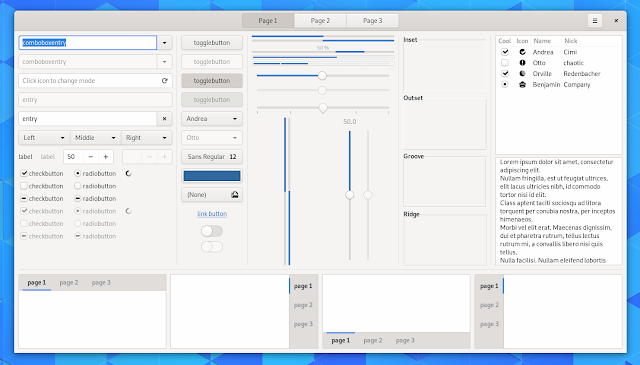 |
| Updated GNOME GTK theme |
Screenshot comparing the old and new header bars design (from the GTK blog):
That's not all. The application menus (shown on the top bar, with the application name an icon of the current app), were removed from the core Gnome applications, their contents being moved to the primary menu, inside the application window.
In a blog post titled "Farewell, application menus!" , GNOME UX designer Allan Day gives a number of reasons for this change, including people not engaging with the application menus, not realizing they are interactive, or not remembering that they are there.
Fractional scaling
Fractional scaling work for GNOME started a few years ago, but due to other priorities, this feature was delayed for a bit. The GNOME 3.32 release brings improvements and bug fixes for fractional scaling, although this feature is still considered experimental. Starting with this GNOME release though, the shell will paint all its elements in a good visual quality at any fractional scaled value, independently for every monitor.
The default GNOME scaling only allows scaling the user interface in whole numbers (e.g. 100%, 200%), and this doesn't work well with every HiDPI monitor; this is where fractional scaling comes in, which allows scaling using fractions, so users can set scaling percentages like 125%, 150%, or 175%.
To use the experimental fractional scaling feature, you need to use Wayland, and add scale-monitor-framebuffer to the gsettings key org.gnome.mutter.experimental-features:
gsettings set org.gnome.mutter experimental-features "['scale-monitor-framebuffer']"After this you will see the fractional scaling values in the Settings Display panel.
Performance, settings and applications
Mutter and GNOME Shell should be faster with this release, thanks to several performance improvements to foundation data structures that make animations, icon grid and the top panel faster and snappier. Also, some blocking operations were taken out of the main loop, which should fix random stalls some people were seeing. GNOME Developer Georges Stavracas has some technical information about some of the GNOME Shell and Mutter performance improvements, on his blog. Searching in many GNOME application is faster too, thanks to tracker SQL improvements.
GNOME Settings and the core GNOME applications have also received quite a few improvements in this release. For Settings, the most notable change is the addition of a new Applications panel. This panel includes some already existing settings, for notifications, sound and search, as well as application permissions, which can be either built-in which can't be changed, or user-controlled which allow the user to revoke them if the user desires.
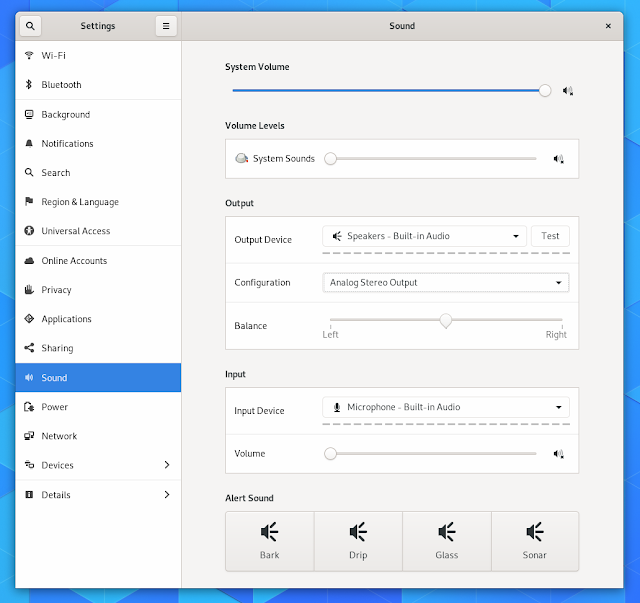 |
| Redesigned GNOME Sound settings |
Other Settings changes include:
- The Sound settings panel was redesigned to us a vertical layout, with a more intuitive placement of options
- Night Light now supports warmer/cooler color temperature settings
- Google Drive performance has been improved, especially for large collections of files
 |
| GNOME Terminal now uses a header bar when running in GNOME or GNOME Classic |
Core GNOME applications:
- GNOME Software:
- Flatpak applications now have their permissions listed on the app details page
- Faster application browsing
- On-screen keyboard now supports emoji
- GNOME Web:
- Enhanced reader mode, with customization preferences and an improved style
- New automation mode allows the application to be controlled by WebDriver
- More gestures when browsing for Touchpad users, like swiping left or right to go back or forward in the browser history
- GNOME Boxes now enables 3D accelerations for virtual machines if both the guest and host support it
- GNOME Terminal now uses header bars when running in GNOME or GNOME Classic
- GNOME Files: New path bar design that improves discoverability of buttons
- DConf Editor: Editable pathbar, improved bookmarks popover, and the ability to run on really small screens
| Desktop Icons extension |
Also, while not part of the core GNOME, a new Desktop Icons extension was released, which restores traditional desktop icons for users wanting this functionality. The extension has multi-monitor support, and it offers everything you'd need, from thumbnails, and symlinks, to keyboard shortcuts for selection, renaming, and so on. What's more, this extension supports Wayland too, as opposed to Files (Nautilus) which only worked with X11.
The GNOME 3.32 changes presented in this article are only the most prominent in this release, but there are many more smaller improvements and fixes.
The GNOME 3.32 desktop should be made available soon after its release in rolling Linux distributions like Arch Linux. It will also be available with the next Ubuntu and Fedora releases (Ubuntu 19.04 / Fedora 30), and other Linux distributions shipping with the GNOME desktop.











