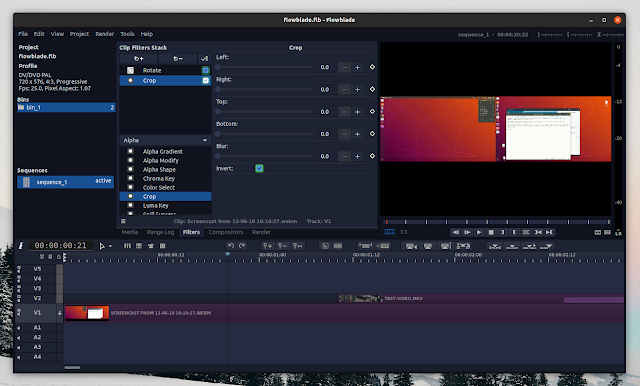Free Linux Video Editor Flowblade 2.0 Released With Configurable Timeline Editing Workflow, New Tools
Flowblade, a free and open source video editor for Linux has had a major release, with important changes too its timeline editing workflow, new tools, and a new custom dark theme.
Flowblade features editing tools like move or trim, image compositing with 10 compositors and mix, zoom, move and rotate animations capabilities, image and audio filtering (with 50+ image filters and 30+ audio filters), built-in title tool, G'MIC effects tool, to name just a few of the things this tool can do. The video editing software supports most video and audio formats, depending on installed MLT / FFmpeg codecs.
In previous versions, Flowblade used a film-style insert editing model as its default workflow, which was found somewhat unintuitive by some users, while others found it efficient and clean. To solve this, Flowblade 2.0 introduces a configurable workflow, which allows the user to tweak the application, with two workflow presets being shown when the application first starts, from which the user can choose:
- the Standard workflow preset, which has the Move tool as default tool, and presents a workflow similar to most editors
- the Film Style workflow preset, which has the Insert tool as default, and uses insert-style editing (this was the default workflow in previous versions of Flowblade)
Flowblade 2.0 also includes some user interface updates aimed to clean up and modernize its design. For this, a new custom dark theme was created and made default, while some UI elements, like the panel, have been updated. Users can change to a regular dark or light theme, from the Flowblade preferences.
Flowblade 2.0 also includes four new tools:
- Keyframe tool - used for editing Volume and Brightness keyframes on the timeline with overlay curves editor
- Multitrim - it combines Trim, Roll and Slip tool into a single tool that communicates the available edit action with context sensitive cursor changes
- Cut - alternative way of performing cuts, in addition to the earlier method of cut action at playhead
- Ripple Trim - this is now a separate tool, previously it was part of the Trim tool
Also, the Overwrite tool name has been changed to Move.
Besides the new Keyframe tool, keyframe editing has received some other updates as well, including slider to keyframe editor functionality, or buttons to move keyframes 1 frame forward or backwards.
With the 2.0 series, Flowblade will continue to use Python 2, with the plan being to switch to Python 3 with the Flowblade 3.0 release.
The complete Flowblade 2.0 release announcement can be found here.
You might like:
- Free Video Cutter LosslessCut Adds Multiple Cut Points, Video Merging Feature
- How To Install DaVinci Resolve 15 In Ubuntu, Linux Mint Or Debian (Generate DEB Package)
- Shotcut Video Editor Adds VA-API Encoding Support For Linux, Other Improvements
Download Flowblade
The Flowblade installation page mentions installing the application on Debian, Ubuntu and Linux Mint by using the DEB binary from the project releases page, from Flathub, from the repositories (but this might be an old version on some Linux distributions), or using the source code archive.