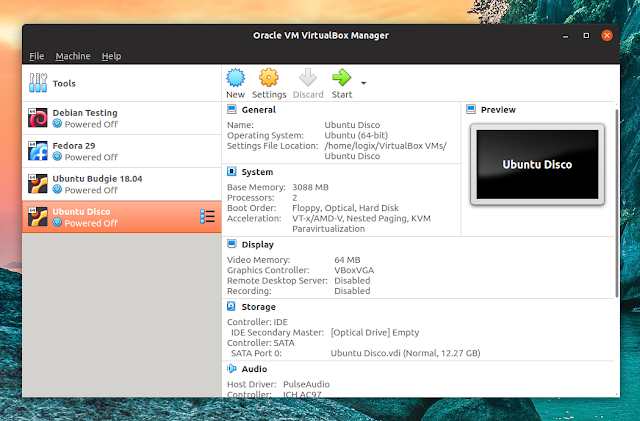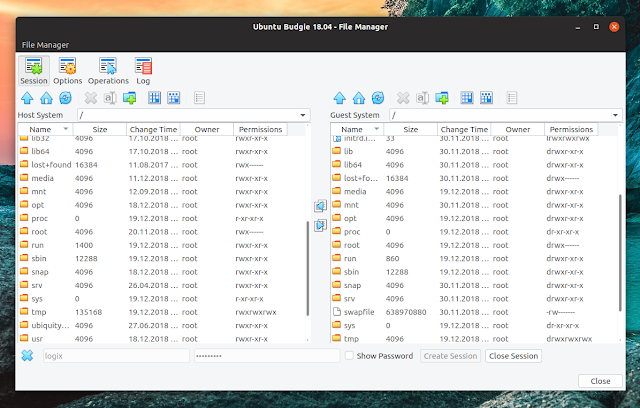VirtualBox 6.0 Released With Improved HiDPI Support, New Built-in File Manager, More
VirtualBox 6.0 was released yesterday with improved HiDPI and scaling support, reworked user interface (which includes a new built-in file manager), support for Linux 4.20, VMSVGA 3D graphics device emulation on Linux and Solaris guests, and much more.
VirtualBox is a x86 and AMD64/Intel64 virtualization software that runs on Windows, Linux, macOS and Solaris, and supports a large number of guest operating systems, including Windows Linux, Solaris, OpenSolaris, OS/2 and OpenBSD.
The new major VirtualBox release includes important user interface changes. The new version has greatly improved HiDPI and scaling support, including better detection and per-machine configuration.
The user interface has also seen some rework to make it simpler, with more powerful application and virtual machine setup. The VirtualBox 6.0 changelog doesn't mention exactly what changed, but from a first look I can tell you that the old Machine Tools, Global Tools and Snapshots buttons were removed, and instead there's a new Tools section on top of the virtual machines list, which lets you access various options, like importing, exporting or creating a new virtual machine, access media and network tools, and some Oracle Cloud Infrastructure options.
Also, each virtual machine now has a button that lets users switch between the machine details, snapshots and logs.
What's more, there's a brand new VirtualBox file manager that can be used perform actions on the guest file system, while also letting users copy files between the host and guest machines easily:
The new VirtualBox file manager can be opened from the machine menu (for a running virtual machine).
This release also includes a major update of 3D graphics support for Windows guests, as well as VMSVGA 3D (the VMware SVGA II) graphics device emulation on Linux and Solaris guests. Phoronix mentions that SVGA II has "mainlined and upstreamed graphics driver support with the VMware DRM kernel driver and Gallium3D user-space".
Other important changes in VirtualBox 6.0:
- Implemented support for exporting a virtual machine to Oracle Cloud Infrastructure
- Added support for surround speaker setups (as used by Windows 10 Build 1809)
- Added utility
vboximg-mounton Apple hosts to access the content of guest disks on the host - Added support for using Hyper-V as the fallback execution core on Windows host, to avoid inability to run VMs at the price of reduced performance
- Video and audio recording can now be separately enabled
- Linux hosts: support Linux 4.20
- Linux guests: support VMSVGA in the Linux and X11 Additions
- MacOS Guest Additions: initial support
- OS/2 Guest Additions: initial shared folder support
The full changelog can be found on the VirtualBox website.
Download VirtualBox
The VirtualBox downloads page offers the latest VirtualBox 6.0 for Windows, macOS, Linux and Solaris. There are Linux packages and repositories for Ubuntu, Debian, openSUSE, Fedora, Oracle Linux, Red Hat Enterprise Linux, and CentOS 7.
If you have the VirtualBox repository enabled on your system, all you have to do is install the
virtualbox-6.0 package to get the latest version.