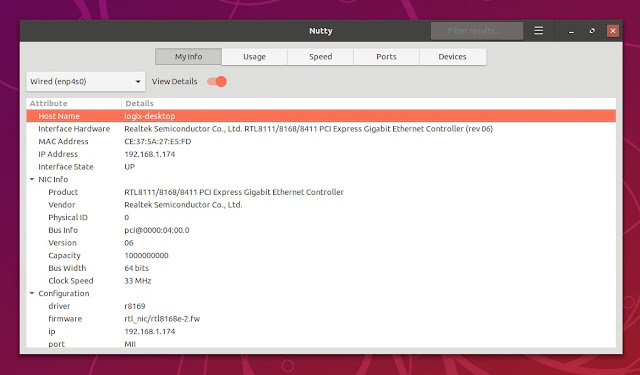Nutty: GUI Network Monitoring And Information Tool For Ubuntu, Linux Mint And elementary OS
Nutty is a graphical network information and monitoring tool. The application can display network card information, network and data usage, test upload and download speed, provide information on active ports, and more.
While Nutty is made for elementary OS, it also works on Ubuntu or Linux Mint (packages also exist for openSUSE and Arch Linux). The information it displays comes from various tools / packages like net-tools, nmap, traceroute, vnstat, nethogs, wireless-tools, iproute2, and pciutils.
The application has some hardcoded commands for Ubuntu-based Linux distributions and as a result, some of its features may not work on other Linux distributions. However, there's work to externalize all commands from the code in order to make it easier to work with other Linux distributions.
Nutty features:
- My Info tab: basic or detailed information about the network card, including interface hardware, MAC and IP address, NIC info, used driver, network card capabilities, and more
- Usage tab: network usage data for historical (this month's, yesterday's and today's network data sent, received and total data transferred) and current usage, as well as current application using the selected connection, and the transferred data
- Speed tab: run a download / upload speed check (using speedtest.net), and get route times to a host (traceroute)
- Ports tab: displays active ports and the applications that use them (port, process ID, program name and path)
- Devices tab: scan for other devices on the network, and allows editing their names to make them more familiar
- Background device monitoring: from the Nutty preferences you can enable device monitoring at given intervals. This makes Nutty run and scan for devices, showing a desktop notification when a new device is found
More Nutty screenshots:
I should also mention that on the application website, you'll find instructions for installing Nutty from Flathub. But this doesn't work as the Flatpak package was removed from Flathub, due to the application using cron for its background device monitoring feature, which doesn't work with Nutty running inside a Flatpak container.
Install Nutty
If you're using elementary OS, you'll find Nutty on AppCenter.
To install Nutty in Ubuntu 18.04 or Linux Mint 19.*, you'll need libgranite5 (Ubuntu 18.04 has libgranite4). This can be installed (it will be pulled as a dependency for Nutty later on) from the elementary OS PPA, which we'll remove after installing this, unless you want to use it for something else of course:
sudo add-apt-repository ppa:elementary-os/stableNow you can install Nutty in Ubuntu 18.04 or Linux Mint 19.*, as well as Ubuntu 19.04 (which doesn't require libgranite5 from the elementary OS PPA since it already has it in the repositories) using its PPA:
sudo add-apt-repository ppa:bablu-boy/nutty
sudo apt update
sudo apt install com.github.babluboy.nuttyOr download the DEB package from the PPA.
Those using Ubuntu 18.04 or Linux Mint 19.* who no longer need the elementary OS PPA can now remove it:
sudo add-apt-repository -r ppa:elementary-os/stableThere are Nutty packages available for openSUSE and Arch Linux too, though some of its features may not work on these Linux distributions, like I mentioned above.