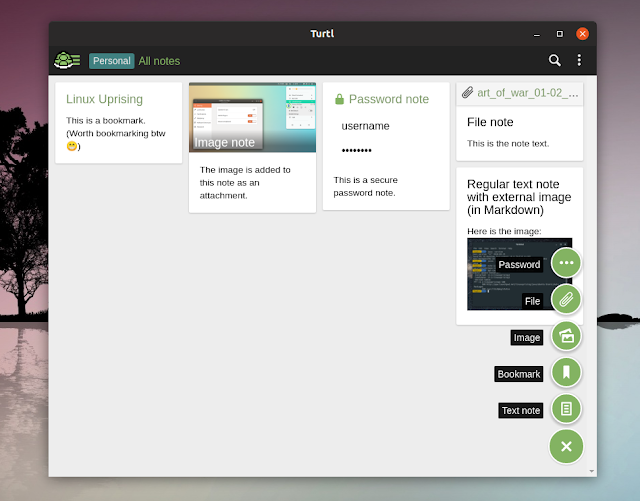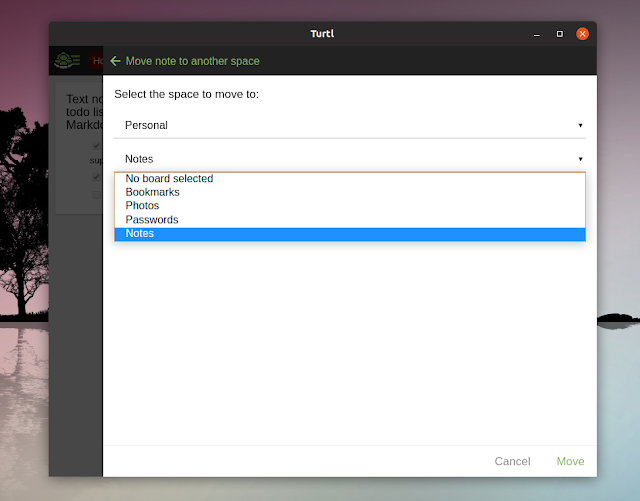Turtl Secure Note Taking Tool Updated With Sharing For Its Android App, More
Turtl, the "secure, encrypted Evernote alternative", was updated to version 0.7.2, which brings improvements like the ability to move a note to another space or board, and mobile sharing to the Android app, among others.
Turtl is free and open source software to take notes, and store documents, images, bookmarks and everything you'd need in a secure place, with applications for Windows, macOS, Linux and Android. You can use the hosted service, which is free to use, with a premium service being planned for the future, or install it on your own server.
More about Turtl: Encrypted Evernote Alternative Turtl v0.7 Includes Rewritten Server, New Spaces Feature
Changes in Turtl 0.7.2 include:
- Added an option to move a note to another space or board (click on the note, then click on the three vertical dots icon in the note upper right-hand side corner of the note and select Move note to another space)
- Fix migration from Turtl v0.6 to v0.7 hanging after completion, and migration keychain decryption failing for some users
- Updated search with a Reset search button, replacing the old infinity symbol which was confusing
The new option to move a note to another space or board:
The Turtl Android application was updated with an option to move a note to another space or board, just like the desktop application, as well as sharing support, a feature that was missing from the mobile app:
Also, the Turtl Android application should be added to F-Droid (a community-maintained software repository for Android, similar to the Google Play Store that only contains free libre software apps) soon.
This release also includes plugin hooks for the syncing system, which will later be used in a Turtl premium feature.
Along with this new version, the Turtl website has received a redesign, and it now includes the application's main features, among other changes. Make sure to press Ctrl + F5 to see the new website if you've previously visited turtlapp.com.
For the next 0.7.3 release, the plan is to polish the app with some user interface changes and features. The new version should receive an option to link between notes, a WYSIWYG editor (and allow switching between this and Markdown), two new view (list and large views) modes, note drafts and autosave, a dark theme, and other improvements.
Download Turtl
To install the Turtl application on Linux, extract the archive and run the
install.sh script as root (sudo ./install.sh) - this installs the application in /opt. There are plans to provide proper Linux packages in the future. As it's always the case with scripts, make sure you open and check out its contents before running it.If you prefer to install Turtl on your own server, see this page.