Ubuntu 18.10 (Cosmic Cuttlefish) Released, Includes Gnome 3.30 And New Default Yaru Theme
Ubuntu 18.10, codenamed Cosmic Cuttlefish, is available for download. This release will be supported for 9 months (after which you'll have to upgrade), and brings improvements ranging from updated Gnome to version 3.30 to a new default Gtk and icon theme called Yaru.
Gnome 3.30 with missing pieces
Ubuntu 18.10 uses the latest Gnome 3.30 "Almeria", but Nautilus is still version 3.26. Other Gnome components like Gnome Shell, GDM3, Gnome Settings, and Gnome applications like Gedit or Gnome Calendar, are the latest 3.30 version.
Gnome 3.30 includes:
- Easier to control screen sharing and remote desktop sessions (a new system menu displays an indicator when a remote connection is active)
- Gnome Software can now auto-update installed Flatpak packages
- Settings has a new panel to manage Thunderbolt devices - this was backported and already available in Ubuntu 18.04 though
- Gnome Settings (Gnome Control Center) now only displays hardware-related panels when the relevant hardware exists
- Gnome Disks can now decrypt and mount storage volumes encrypted by VeraCrypt
The Ubuntu 18.10 release notes also mention improved desktop performance. This is thanks to caching more shell components in GPU RAM to reduce load and increase FPS count. Also, smoothing of window previews is now dependent on CPU/GPU availability so that busy applications don't impact the whole system when window previews are visible.
Podcasts, a new Gnome podcasts application, was released with Gnome 3.30 but it was not packaged for Ubuntu 18.10. You can still install it (even in older Ubuntu versions) by using the Flatpak package available on FlatHub.
Also, Ubuntu 18.10 ships with the latest Flatpak 1.0, which includes new features like asking users to confirm app permissions at install or update time, automatically restart applications after they are updated, and has the ability to mark applications as end of life, among other changes. Flatpak is a software utility for software deployment, package management, and application virtualization for Linux.
New default Yaru Gtk and icon themes
With Ubuntu 18.10 there's a new default theme based on Adwaita (the default Gnome theme), called Yaru. The theme includes Gtk, Gnome Shell and icon themes, a new login/lock screen theme, as well as cursor and sound themes.
This started as Communitheme, having its name changed to Yaru about 3 months ago, and it was initially targeted at Ubuntu 18.04, but with 18.04 being a LTS, the developers decided to continue with Ambiance for that release, while making the theme available in a PPA and as a Snap package in Ubuntu Software.
The theme received numerous improvements over the Ubuntu 18.10 development period, integrating perfectly with the Gnome 3.30 desktop. This is the Yaru theme suite in Ubuntu 18.10 Cosmic Cuttlefish:
 |
| Login screen |
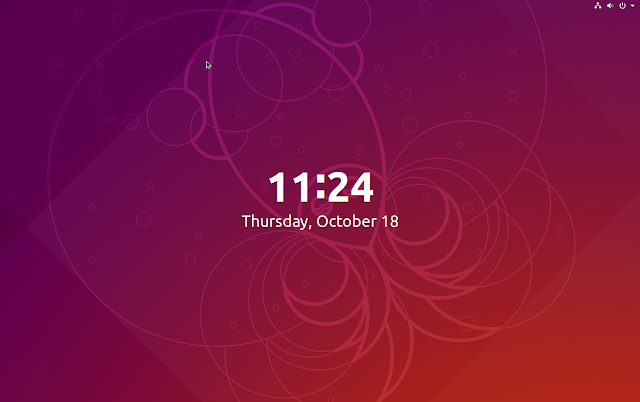 |
| Lock screen |
 |
| Lock screen |
 |
| Gnome Terminal, Files (Nautilus) and Shotwell using Yaru Gtk theme, as well as the Yaru folder icons |
 |
| Yaru Gnome Shell theme and some Yaru icons |
 |
| Yaru Gnome Shell theme menus |
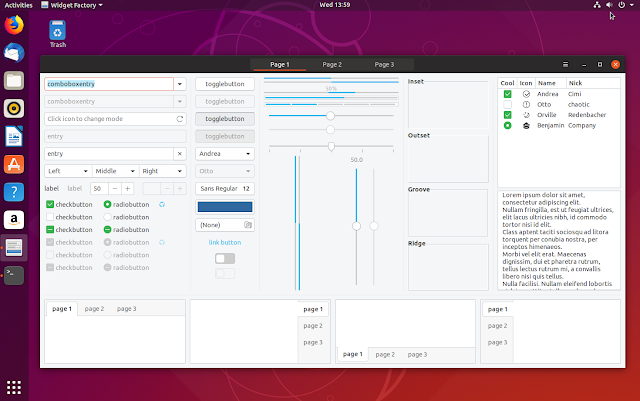 |
| Yaru Gtk theme widgets |
Other updates
Other changes in Ubuntu 18.10 since Ubuntu 18.04 include:
- Linux 4.18 is used by default, bringing:
- support for AMD Radeon RX Vega M graphics
- complete support for the Raspberry Pi 3B and the 3B+
- Qualcomm Snapdragon 845 support
- many USB 3.2 and Type-C improvements
- Speck (yes, the one developed by the NSA) file-system encryption support
- FUSE filesystems can be mounted by unprivileged users
- Steam controller support (though this seems to have some issues in Ubuntu 18.10)
- various power management improvements
- Xorg server 1.20.1 which, since the 1.19.6 version available in Ubuntu 18.04, received improvements like:
- better support for 16:9 and 16:10 displays
- DRI3 1.1 and 1.2 for multi-plane and buffer modifier support
- server-side GLVND / GLXVND for letting different OpenGL drivers back different X screens
- RandR leasing and non-desktop quirk handling for better supporting Steam VR / VR head-mounted displays under the X.Org stack
- XWayland improvements are for keyboard grabs and tablet pad support
- Fingerprint libraries promoted to main to allow unlocking with fingerprints (requires a fingerprint scanner)
- OpenSSL 1.1.1
- Updated toolchain: glibc 2.28, OpenJDK 11, boost 1.67, rustc 1.28, Python 3.6.6, ruby 2.5.1, php 7.2.10, perl 5.26.2 and golang 1.10.4.
There was also some discussion about adding GSConnect by default in Ubuntu 18.10, but this was later rejected. GSConnect is available in the Ubuntu 18.10 repositories though (version 11).
GSConnect is a complete KDE Connect protocol implementation written in GJS for Gnome Shell, which integrates Android devices with your Gnome desktop. Using it, you can easily send files between your Gnome desktop and Android smartphone, sync the clipboard or notifications between the two devices, browse files wirelessly on your Android device from your desktop, and much more.
Download Ubuntu 18.10
For those of you that want to upgrade to Ubuntu 18.10, the upgrade procedure is the same as for upgrading to Ubuntu 18.04. In case you plan on upgrading to Ubuntu 18.10 from a i386 architecture, you should know that's no longer possible, "as dropping support for that architecture is being evaluated".
Related (most things work in Ubuntu 18.10 too): Top Things To Do After Installing Ubuntu 18.04 Bionic Beaver To Make It Your Own








